Getting Started
This page will help you get started with Minecraftly. You'll be up and running in a jiffy!
Follow these steps:
1. Join Game Server
This part is really simple:
- Open Minecraft client for PC/MAC/Linux
- Click on the Multiplayer button
- Click add server
- Put m.ly as server address
- Click Done
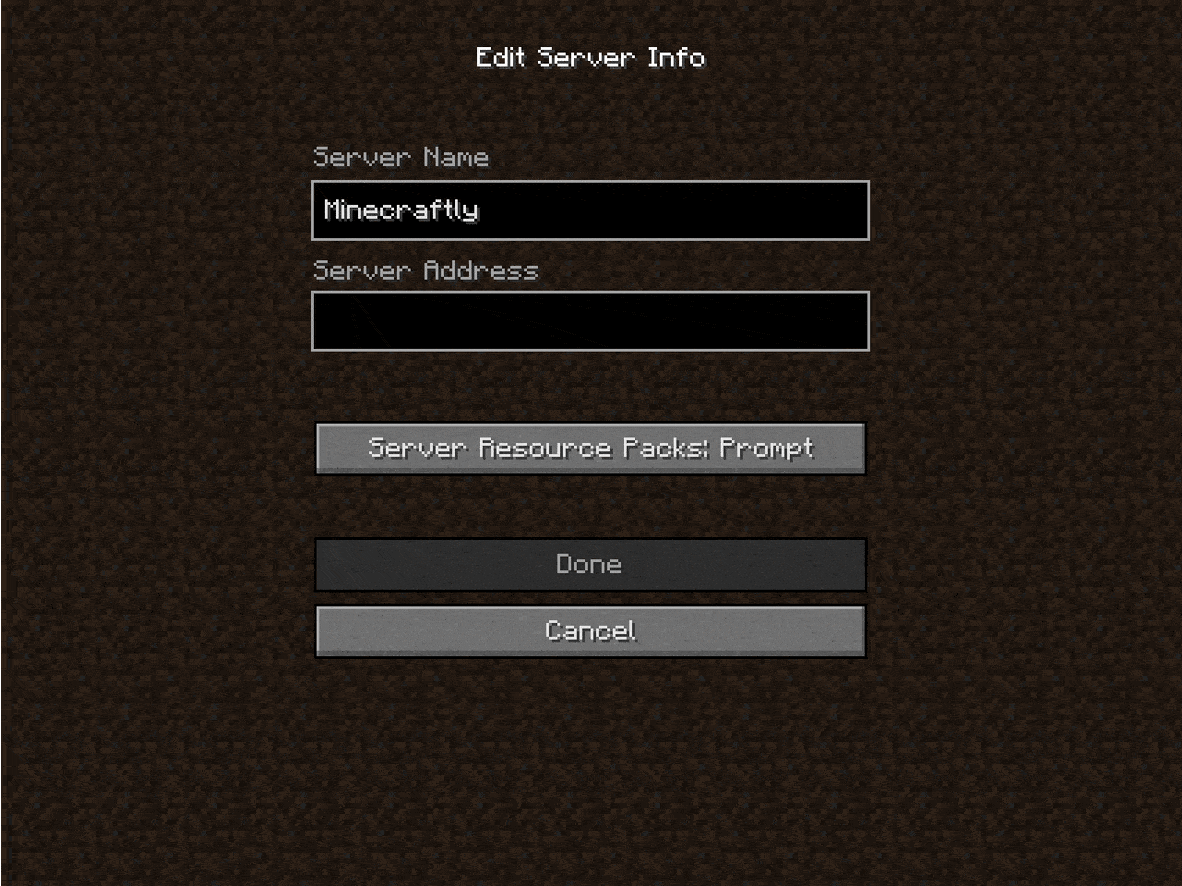
2. Remember Your Namespace
Upon joining, a new Minecraft world is automagically generated for you.
Your username and UUID are now mapped as subdomain of m.ly
For example, if my Minecraft username is VietNguyen, then my Minecraft world has a public address:
- VietNguyen.m.ly
- b7de0a32064c45dabd081120b7ff465b.m.ly
Here are some ways to access your world:
- your-username.m.ly
- your-UUID.m.ly
- Join m.ly and type /world
- or via your custom domain name (described below)
3. Share
Tell your friends to play on your Minecraftly World, here is a simple example messages that you can use to share with your friends:
- "I just got my own world from Mineraftly Universe. It's awesome! Join me at m.ly server!"
Another quick link to share your world and get free VIP rewards for one week: http://mc.ly/share
Updated less than a minute ago
